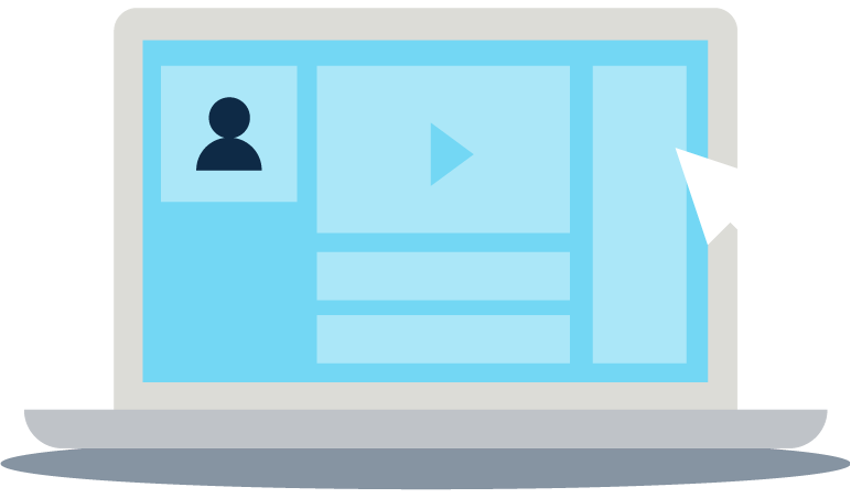For companies
For companies
The CargoWise Certified Logistics Provider (CCLP) Requirements can be found here. Customers who lose their discount must reapply to join the program after they have again achieved requirements.
The intent of the CCLP Program is to have a consistent spread of CargoWise Certified Users across and throughout your business, to assist with optimal use of CargoWise and increase your productivity. For this reason, customers must achieve Certified Users in all Branch Codes with 5 or more users (regardless of physical location). This ensures a reliable and consistent spread of Certified Users across the breadth of our customer's operations, locations and departments.
We understand that the Branch Code field can be used for multiple purposes in addition to physical locations, such as departments, teams, reporting lines, or financial reporting groups etc, depending on the customer’s requirements. These business groups may exist in the same physical location. The intent of the CCLP Program is to have a consistent spread of CargoWise Certified Users across and throughout your business, to assist with optimal use of CargoWise and increase your productivity. For this reason, the Branch Code field within CargoWise offers the best way to track and measure this. Aligning the CCLP discount to Branch Codes (regardless of physical location) enables the system to quantify the consistent spread of Certified Users across the breadth of our customer's operations, locations and departments.
The CCLP discount applies to usage only and does not include any third party transactions or WiseCloud fees. This information is required for us to process your discount.
All companies need to meet the certification requirements in order to get the discount on your single database. For example, if a customer has three companies on a single database and two of these companies meet the discount criteria, but one does not, these two companies are not entitled to the discount. All three companies need to successfully meet the criteria before the discount can be offered.
To receive the discount, each location needs to meet the staff certification requirements within that location. The same staff member cannot cover numerous locations.
If the staff member is logging into the system, they are classified as one user, regardless of their employment status.
![]()
 For users
For users
Re-certification
It’s easy to recertify. You will receive an email notification three months before the expiry date of your certification with details and a link to the recertification exam. If you do not re-certify before your certification expires, you will lose your certification and will need to sit all exams from the beginning.
You do not need to recertify as a CCO if you are certified to a higher level (CCS or CCP). Recertification is only required when your highest certification level is due to expire.
Your highest level certificate may not be due to expire within the next 3 months. Please check the expiry date of the highest level of your certification. If it is due to expire within 3 months and you have not received a link to your recertification exam, please raise an eRequest with Product: ENT, Criticality: CR9, Service: RPT.
Exam questions
Yes. Some exams appear more than once within multiple competencies. Once an exam is completed under one competency, you will be credited for this exam across all competencies.
Yes. You can re-sit all exams after 4 hours and may do so as many times as you require.
Only your latest exam results will show, regardless of whether you have previously passed or not.
You will need to complete the Generic Customs exam and all exams for your country. If there are no exams for your country, then you only need to complete the Generic Customs exam and the Schedules, Orders, and Transport Bookings exams.
Other
To have your certification or previous results moved to your new employer and email address, please raise an eRequest with Product: ENT, Criticality: CR9, Service: RPT.
To have your certification or previous results moved to your new employer and email address, please raise an eRequest with Product: ENT, Criticality: CR9, Service: RPT.
Please notify the Systems Administrator within your company to update your details within CargoWise.
To reset My Account credentials, please reset your password.
“View All” access is required to view the certification status of your staff. If you do not have access, please notify your company’s Systems Administrator. If you do have “View All” access, log into My Account > My Profile > My Certifications to search for your staff certifications.
For the most up-to-date information, we recommend users to login to the Certification Portal. Please refer to FAQ above. If your certified staff are not showing, please raise an eRequest with Product: ENT, Criticality: CR9, Service: RPT.
![]()

Work faster, smarter and unlock the full power of CargoWise today.
Join the thousands of logistics professionals around the world who are CargoWise Certified.